When one thinks of video editing, one typically thinks of expensive software that can cost hundreds, or even thousands, of dollars per year in subscription fees. However, in today's rapidly evolving digital landscape, the art of video editing has become more accessible than ever before with the advent of free and open-source software. With an abundance of powerful, feature-rich, and user-friendly video editing tools available at no cost, aspiring filmmakers and content creators now have the means to bring their visions to life without breaking the bank. This democratization of video editing technology has opened doors for creative expression and storytelling, empowering a new generation of artists to weave visual narratives that captivate, inspire, and entertain. In this post, we'll dive into the world of free video editing software and explore some of the top options that can help you unleash your creative potential and transform your raw footage into a cinematic masterpiece.
AVISynth+
Avisynth, a trailblazer in the world of video editing, stands apart from the crowd with its script-based approach that offers users unparalleled precision and flexibility. This open-source frameserver, initially released in 2000 by Ben Rudiak-Gould, has since garnered a loyal following among video enthusiasts and professionals alike, who appreciate the fine-grained control and extensibility it provides. As a testament to its impact on the industry, Avisynth has inspired numerous plugins and forks, enriching its capabilities and extending its reach into various editing workflows and environments.
At its core, Avisynth operates by processing video frames on-demand in response to requests from a compatible video player or editor. This unique approach enables users to manipulate their footage through concise text-based commands written in the Avisynth scripting language. To illustrate the simplicity and power of Avisynth, consider this elementary script: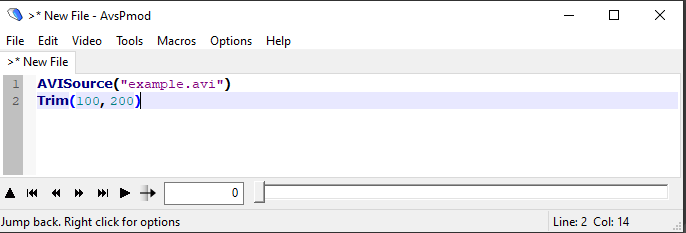
In just two lines of code, the script instructs Avisynth to load a video file named "example.avi" and extract a segment spanning frames 100 to 200. This script exemplifies the elegance and efficiency of Avisynth, empowering users to create complex edits with remarkable ease and precision. AVISynth is available as free, open-source software.
Avisynth's remarkable extensibility is perhaps best showcased through its thriving ecosystem of plugins, which grant users access to an even broader range of video editing functions and capabilities. These plugins, developed and maintained by a passionate community of users and developers, enhance Avisynth's core functionality by introducing new filters, effects, and tools for tasks such as denoising, deinterlacing, and color grading. This diverse collection of plugins empowers users to tailor their Avisynth experience to their specific needs, ensuring that they have the right tools at their disposal to bring their creative visions to life. Moreover, the availability of plugins for various niche applications reflects Avisynth's versatility and adaptability, allowing it to cater to a wide array of video editing projects and requirements. As users continue to experiment with and develop new plugins, Avisynth's potential for growth and innovation remains a shining example of the power of open-source collaboration in the realm of video editing.
Unfortunately, although AVS is technically available for MacOS and Linux, very few plugins have been ported from Windows, severely limiting its usefulness on those platforms.
Download the latest version of AVISynth here. If you aren't sure which version to download, get the "vcredist" version.
Download tons of AVISynth+ plugins here.
Learn how to use it at the Doom9 forum here.
VirtualDub2
VirtualDub, an enduring stalwart in the video editing community, emerged in 1998 as a compact and efficient tool for capturing and processing video files. Developed by Avery Lee, this open-source software quickly gained popularity due to its streamlined interface, reliable performance, and support for a wide range of video codecs. Throughout its history, VirtualDub has evolved and adapted to the changing needs of its users, culminating in the current incarnation known as VirtualDub2. This updated version, maintained by Shekh, builds upon the original foundation laid by Lee, introducing new features such as improved compatibility with modern video formats, additional filters, and a more polished user interface.
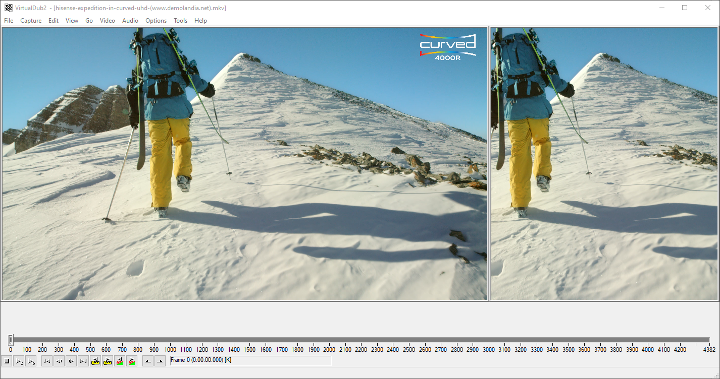
One of VirtualDub's most valuable features, particularly for Avisynth users, is its ability to serve as an Avisynth viewer. By seamlessly integrating with Avisynth scripts, VirtualDub offers a convenient and user-friendly method for previewing and analyzing the results of Avisynth's script-based edits in real-time. This integration enables users to quickly iterate and fine-tune their edits, harnessing the power of Avisynth's precise scripting capabilities while benefiting from VirtualDub's visual feedback and intuitive interface.
Furthermore, VirtualDub's extensive support for third-party plugins and filters allows users to complement Avisynth's functionality, creating a comprehensive and versatile video editing environment. The enduring partnership between Avisynth and VirtualDub has fostered a vibrant community of users and developers, who continue to push the boundaries of what can be achieved with these open-source tools. The combined capabilities of Avisynth and VirtualDub offer a powerful and accessible solution for both novice and experienced video editors alike, demonstrating the ongoing relevance and impact of these pioneering applications in the world of video editing.
Unfortunately, VirtualDub2 is only available for Windows. Download the latest version here.
DaVinci Resolve
DaVinci Resolve, the brainchild of Blackmagic Design, has firmly established itself as the industry standard for professional video editing and color correction in the film and television world. Its comprehensive suite of features, user-friendly interface, and unparalleled color grading prowess have earned it a loyal following among professional video editors and colorists across the globe. Remarkably, DaVinci Resolve also offers a feature-packed free version, providing a compelling and cost-effective solution for budding filmmakers and content creators.

The free version of DaVinci Resolve boasts an impressive range of capabilities that cater to the majority of users' needs. From professional video editing tools and advanced color grading features to Fusion VFX and motion graphics, Fairlight audio post-production tools, and support for a vast array of video formats and resolutions, the free version offers a comprehensive solution for aspiring editors.
However, as powerful as the free version is, there are some limitations when compared to the full version, known as DaVinci Resolve Studio. These include a lack of support for multi-GPU configurations, which can result in decreased performance for more demanding projects. Additionally, the free version offers limited HDR color grading and Dolby Vision support, as well as no support for collaborative workflows, which allow multiple users to work simultaneously on a project. Some advanced effects and plugins, such as noise reduction, are exclusive to the Studio version, and there is no option for stereoscopic 3D editing and output.
Despite these limitations, the free edition of DaVinci Resolve remains an invaluable resource for those seeking to sharpen their skills and create high-quality content without making a significant financial investment. Given its ubiquity in the professional sphere and its potent capabilities, DaVinci Resolve is a must-try software for anyone looking to immerse themselves in the world of video editing and color grading.
Resolve is available for Windows, MacOS, and Linux. Download the free version here.
Nuke
Nuke, a product of Foundry, has earned its place as the industry standard for 3D compositing and visual effects (VFX) in film, television, and commercial production. Its impressive array of features, powerful node-based workflow, and comprehensive 3D capabilities have secured its position as a favorite among VFX artists and compositors across the globe. Besides its ridiculously expensive fully-featured paid version, Nuke also offers a non-commercial, free version known as Nuke Non-Commercial, which presents a valuable learning opportunity for aspiring VFX artists.
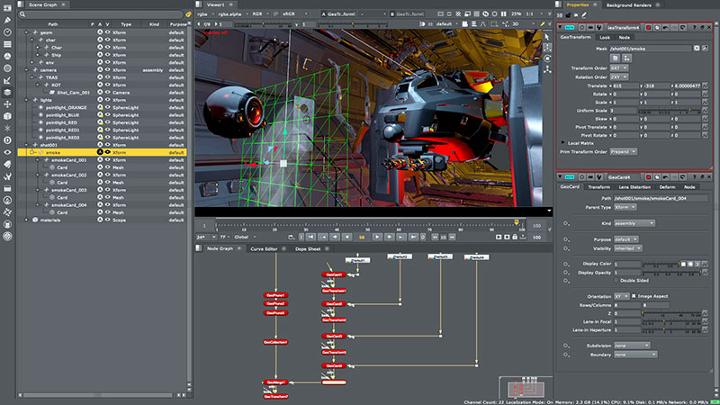
Nuke's wide-ranging capabilities in 3D compositing and VFX are unparalleled, thanks to its advanced feature set that encompasses node-based compositing, multi-channel workflow, and support for a broad range of industry-standard file formats. Its 3D workspace provides an integrated environment for 3D modeling, texturing, lighting, and rendering, empowering artists to craft intricate and realistic visual effects with ease. Nuke's scalability, high-performance rendering, and collaborative workflow features make it the perfect solution for complex and demanding VFX projects.
Nuke Non-Commercial offers a feature-rich, non-commercial version of Nuke, catering to the needs of aspiring VFX artists and students. This version provides full access to Nuke's node-based compositing toolset, 3D workspace with modeling, texturing, and lighting capabilities, access to Nuke's Python API and scripting capabilities, and integration with third-party plugins and industry-standard formats.
However, Nuke Non-Commercial does have some limitations compared to the full version of Nuke. These limitations include restricted use for non-commercial purposes only, prohibiting its use for paid projects or professional work. The output resolution is also capped at Full HD (1920x1080), and there is no support for network rendering, which may impact performance for larger projects. Some premium features, such as Nuke Studio's editorial and conform tools, are exclusive to the paid version, and access to certain third-party plugins and file formats may be restricted.
Despite these limitations, Nuke Non-Commercial remains a comprehensive and accessible solution for aspiring VFX artists and students looking to learn the intricacies of 3D compositing and visual effects. While the free version may have some constraints compared to the full version, it still offers a valuable opportunity for users to develop their skills and gain experience with an industry-leading VFX tool. With its unmatched capabilities in 3D compositing and visual effects, Nuke is an essential software for anyone looking to make their mark in the world of VFX and create visually stunning content for film, television, and commercials.
Download Nuke Non-Commercial here.
Natron
Natron, a free and open-source video compositing software, has made a significant impact on the world of digital visual effects and post-production. Drawing inspiration from industry giants like Nuke, Natron offers a powerful node-based compositing system that appeals to both amateur and professional artists alike. Its open-source nature fosters a thriving community of developers and users who continuously contribute to the software's growth and development, ensuring that Natron remains up-to-date and competitive in the ever-evolving VFX landscape.
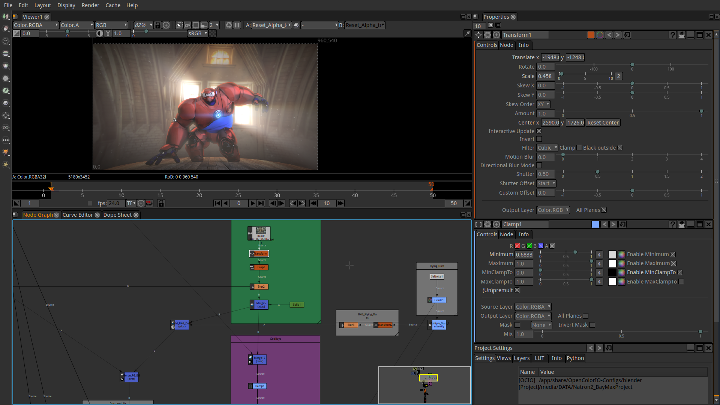
One of Natron's most notable features is its versatility, which stems from its comprehensive range of built-in tools and support for a wide array of third-party plugins. This flexibility allows artists to tackle various compositing challenges, from simple color correction and keying to complex visual effects and 3D compositing. Natron's robust Python scripting capabilities provide users with the ability to automate repetitive tasks, create custom tools, and integrate the software seamlessly into their production pipelines.
An essential aspect of Natron's appeal is its commitment to accessibility. As a free and open-source software, Natron breaks down financial barriers that might have prevented aspiring artists from exploring the world of video compositing and visual effects. The software runs on all major operating systems, including Windows, macOS, and Linux, ensuring broad compatibility and ease of use. Furthermore, Natron's user-friendly interface and extensive documentation make it an ideal starting point for individuals looking to learn the fundamentals of node-based compositing and develop their skills.
Natron stands as a testament to the power of open-source software in the realm of video compositing and visual effects. Its potent combination of a comprehensive toolset, an accessible user interface, and an engaged community make it an invaluable resource for artists seeking a powerful and flexible solution without the financial burden of commercial software. As the Natron community continues to grow and innovate, the software's potential to shape the future of the VFX industry becomes increasingly apparent, solidifying its position as a must-try tool for anyone interested in the art of digital compositing.
Download Natron here.
Kdenlive
Kdenlive, another completely free and open-source video editing package, has its roots in the KDE project, an international community dedicated to creating open-source software for desktop environments. Born from this collaboration, Kdenlive has gained significant traction among content creators and video enthusiasts alike. As a non-linear video editor that runs on various platforms, including Windows, macOS, and Linux, Kdenlive offers a comprehensive set of tools and features for users to craft compelling and visually engaging videos. Its intuitive user interface, coupled with its powerful capabilities, makes Kdenlive an attractive option for both beginners and experienced video editors. When compared to commercial solutions like Adobe Premiere Pro, Kdenlive's open-source nature and affordability make it an appealing alternative for those on a budget or looking to avoid proprietary software.
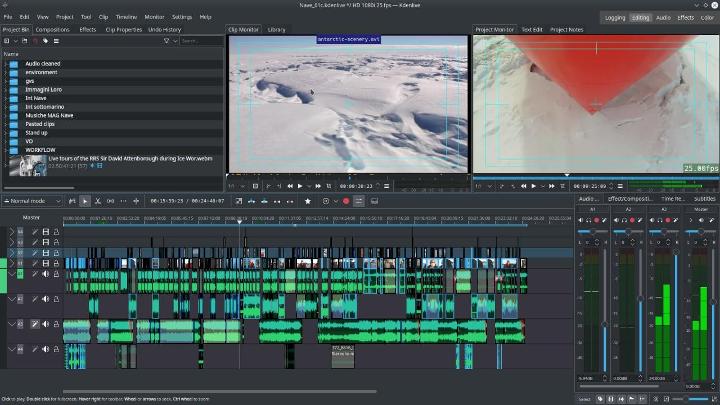
One of the key strengths of Kdenlive lies in its versatile and customizable workflow, a trait it shares with other KDE applications. Users can arrange the interface to suit their specific editing needs, with support for multiple video and audio tracks, as well as an extensive library of effects and transitions. Kdenlive's timeline-based editing system allows for precise control over clips, making it easy to trim, splice, and arrange footage to create a polished final product. While Adobe Premiere Pro offers a more comprehensive and advanced feature set, Kdenlive's capabilities are more than sufficient for a wide range of video editing tasks.
Kdenlive's compatibility with a wide range of video formats and codecs ensures that users can work with virtually any video file, regardless of its origin. This flexibility, combined with the software's support for keyframe animation and advanced color correction tools, empowers users to bring their creative visions to life with ease. Furthermore, Kdenlive's integration with FFmpeg enables seamless import and export of numerous file formats, facilitating smooth collaboration and efficient delivery of final projects. Adobe Premiere Pro, on the other hand, boasts a broader range of features and integrations with other Adobe products, but Kdenlive's capabilities remain competitive, especially considering its open-source nature and cost-free availability.
The origins of Kdenlive within the KDE project have fostered a dynamic community of developers and users who continuously contribute to the software's growth and improvement. This collaborative atmosphere results in frequent updates, bug fixes, and the addition of new features that help Kdenlive stay competitive with commercial video editing solutions like Adobe Premiere Pro. Additionally, the wealth of online tutorials, documentation, and user forums make it accessible for users at all skill levels, providing valuable learning resources for those looking to master the art of video editing.
Kdenlive's impressive combination of versatility, power, and user-friendliness, along with its origins in the KDE project, has established it as a popular choice in the world of free and open-source video editing software. By breaking down the financial barriers associated with proprietary video editing solutions like Adobe Premiere Pro, Kdenlive enables content creators and video enthusiasts to unleash their creativity and produce high-quality video content without breaking the bank. While it may not offer the full range of features found in commercial video editors, Kdenlive's ever-evolving feature set and active community of users and contributors make it a compelling alternative for anyone interested in video content creation.
Kdenlive is available for Linux, MacOS, and Windows. Download the latest version here.