Video compositing is a fundamental process in the post-production phase of digital video production, allowing editors to combine different visual elements from various sources to create a single cohesive scene. Two primary approaches to video compositing have emerged over time: node-based and layer-based. This article will discuss the key differences between these two methods, highlighting their unique features, strengths, and weaknesses, and providing examples of popular applications that utilize each approach to help you determine the best choice for your next project.
Node-Based Compositing
In node-based compositing, each element or effect is represented by a node, which is then connected to other nodes using a flowchart-like structure. This creates a highly visual and customizable workflow, allowing for complex compositions and intricate control over the final result. Popular applications that use node-based compositing include the open-source project Natron, Foundry's Nuke, and Blackmagic Design's Fusion.
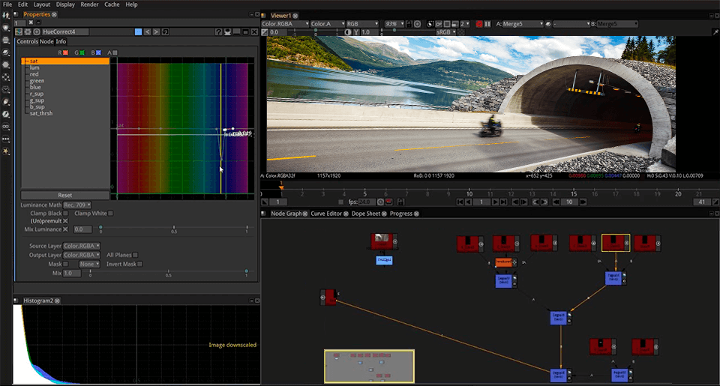
Advantages of Node-Based Compositing:
Flexibility: The node-based structure enables users to create highly complex compositions by connecting nodes in various ways, allowing for a virtually limitless range of possibilities.
Non-destructive: Editing in a node-based environment is non-destructive, meaning that changes can be made without affecting the original source material. This allows for easy revisions and experimentation without the risk of damaging the source files.
Scalability: Node-based compositing can handle large-scale projects with ease, as the structure easily accommodates multiple sources and a wide array of effects without becoming cluttered or unmanageable.
Customization: Node-based systems allow users to create custom nodes and functionality, providing even greater control over the compositing process.
Disadvantages of Node-Based Compositing:
Learning Curve: The complex nature of node-based compositing can make it difficult for beginners to grasp, often requiring more time and practice to master.
Workflow: The workflow can become cluttered and hard to manage, especially for larger projects with multiple nodes and connections.
Layer-Based Compositing
Layer-based compositing, on the other hand, utilizes a familiar stacking system, where each element or effect is represented as a layer within a timeline. This approach is similar to traditional 2D painting or image editing, making it more intuitive for users familiar with those processes. Adobe After Effects is a widely used application that employs layer-based compositing.
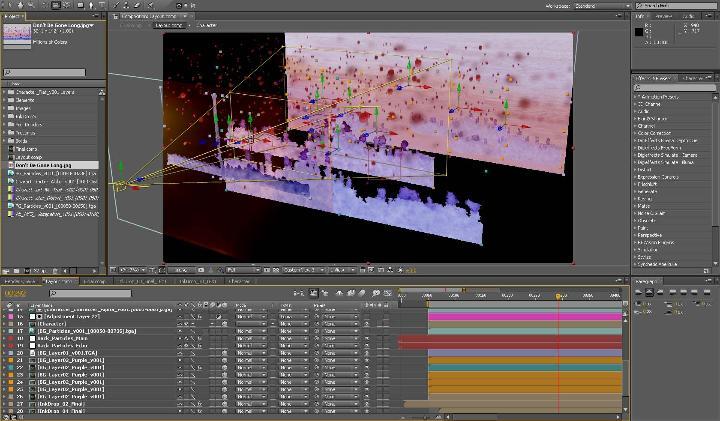
Advantages of Layer-Based Compositing:
Intuitive Interface: Layer-based systems are generally more approachable for users with experience in 2D editing or painting, as the interface is often similar and easy to understand.
Quick Results: The simplicity of layer-based compositing allows for faster results, making it ideal for smaller projects or those with tight deadlines.
Familiarity: Layer-based compositing is more widely used, so users may find it easier to collaborate and share projects with other professionals.
Disadvantages of Layer-Based Compositing:
Limited Flexibility: Layer-based systems are less flexible than their node-based counterparts, as the stacked structure can be limiting in terms of effect manipulation and composition complexity.
Destructive Editing: Editing in a layer-based environment can be destructive, meaning that changes may permanently alter the original source material, making revisions more challenging.
Both node-based and layer-based compositing offer unique advantages and disadvantages. The choice between the two largely depends on the user's experience, project requirements, and personal preferences. Node-based compositing, as seen in applications like Nuke and Fusion, provides greater flexibility and control, making it the ideal choice for complex projects or those requiring extensive customization. Layer-based compositing, exemplified by Adobe After Effects, offers a more intuitive interface and quicker results, making it suitable for smaller projects or users new to the compositing process. Ultimately, the best approach is the one that best fits your specific needs and workflow. By understanding the strengths and weaknesses of each method, as well as the applications that utilize them, you can make a more informed decision for your next video compositing project.