In the world of digital video, different formats and techniques have been utilized throughout history to optimize video quality and playback. Interlaced video is one such format, which was widely used in the days of analog television broadcasting. Despite the advent of newer, more advanced video formats, interlaced video is still out there, particularly in older video and archived materials, so we need to know how to deal with it. In this article, we will introduce you to the concept of interlaced video, discuss the problems inherent to working with this format, and explore different deinterlacing techniques, including QTGMC.
Interlaced Video Explained
Interlaced video is a technique used to display video by dividing the frame into two fields comprised of odd and even lines. These fields are displayed alternately, with the odd lines typically shown first, followed by the even lines. This method was initially developed to reduce flicker and save bandwidth in analog television broadcasts. The alternating fields create the illusion of fluid motion, even though only half of the frame's lines are displayed at any given time.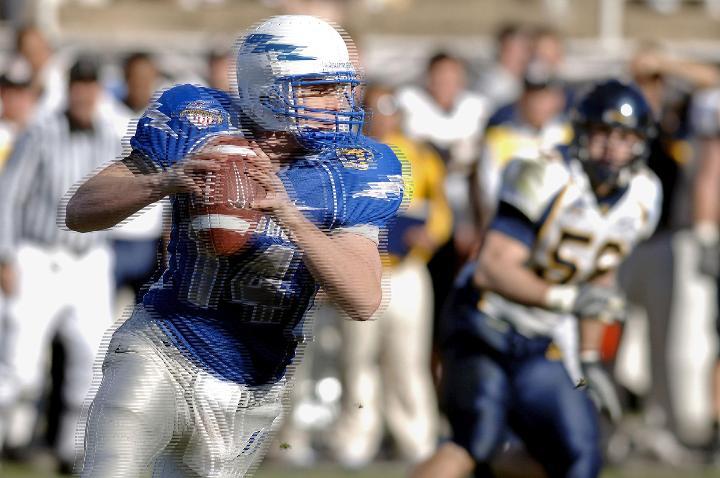
Problems with Interlaced Video
Artifacts: When working with interlaced video, particularly during editing or playback on modern, progressive-scan displays, artifacts such as jagged lines, flickering, and "combing" can appear. These artifacts can reduce the overall quality of the video and make it less visually appealing.
Incompatibility: Interlaced video can be incompatible with modern video editing software and playback devices. The majority of digital devices, including computers, smartphones, and flat-screen TVs, use progressive scanning, which can cause issues when displaying interlaced content.
Reduced resolution: Interlaced video effectively displays only half of the total lines of resolution at any given time, resulting in reduced image quality when compared to progressive video formats.
Deinterlacing Techniques and QTGMC
Deinterlacing is the process of converting interlaced video into a progressive format by combining the odd and even fields into full frames. There are several techniques available for deinterlacing, each with its advantages and disadvantages.
Blend: This simple technique combines the odd and even fields by averaging their pixel values. While fast and easy to implement, it can frequently result in some really gnarly ghosting and motion blur artifacts like this.

Bob: The bob technique creates a full frame by interpolating missing lines from the adjacent fields. This method can produce smoother motion but may introduce jagged edges or flickering. The resulting output has a doubled framerate.
Motion-adaptive: Motion-adaptive deinterlacing analyzes the motion within the video and applies different techniques based on the level of movement. This can produce higher quality results than bobbing but requires more processing power.
QTGMC (Quality Time Guided Motion Compensation): QTGMC is an advanced motion-compensated deinterlacing method that uses motion vectors to interpolate missing lines with high accuracy. It provides superior results compared to other methods, preserving detail and reducing artifacts, but is computationally intensive. QTGMC is commonly used as a plug-in for video processing software like AviSynth or VirtualDub.
For in-depth discussion and examples of the different deinterlacing methods, see this post from Andrew Swan that discusses each method and concludes that QTGMC gives the highest quality output, although beware because it can introduce some significant smoothing at higher levels.
Interlaced video, while a relic of older television systems, is still around in various formats and requires careful handling. Understanding the challenges and the available deinterlacing techniques is essential when working with interlaced footage. Blend and bob deinterlacing provide quick solutions, while motion-adaptive and QTGMC methods offer higher quality results at the cost of increased processing power. By choosing the appropriate deinterlacing method for your needs, you can ensure the highest quality output for your work.